Evaluating Audio and Video Tools
- Oct 22, 2018
- 2 min read
I remember as a child in elementary school being excited to get a few minutes on the computer to play Oregon Trail. We have come so far since then, and I was only in kindergarten twenty years ago! With all of the apps and websites that claim they are educational and good for students, it’s important that teachers evaluate the educational technology that they incorporate in their lessons. We want to utilize technology that allows students to take ownership of their learning and be content creators (clarkecoschools, 2015). There are rubrics available for teachers to evaluate apps and websites, just as they would student work, to ensure that the program will meet student needs, encourage creativity, and be engaging. When evaluating a tool, it is also important to consider copyright, ease of use, cost, and publishing restrictions, if any.
In being content creators and using educational technology, audio and video are powerful tools for both students and teachers. I often use iMovie for my own projects, and encourage my students to use iMovie as well. I have used the “trailers” feature of iMovie with my students, and I made a training video with a professional learning team for it. I evaluated iMovie as an audio and video tool for student use using the Education App Evaluation Rubric (Vincent, 2012). It was evaluated pretty strongly, with its only major downfall being lack of feedback within the app itself. However, when students are creating their own content, should we expect the app to give feedback? What would that look like? I feel that feedback from the app itself is not meant for content creation, and this is where teacher feedback is crucial.

Some other audio and video tools that I have found to be successful in my environment are Flipgrid, Screencastify, and Google Hangout. These are all used differently and create different products, but all fall under the umbrella of audio and video. It is important to know what audio and video tools are available for the devices that your campus has when selecting which tools to use. A solid score on a rubric is meaningless if the students cannot actually access the program. Overall, my same thought about educational technology continues to hold true. It is not the device itself, but how the device is used that matters.
References
[clarkecoschools]. (2015, May 27). Innovative digital learning environments [Video file]. Retrieved from https://www.youtube.com/watch?time_continue=153&v=p2QUP2IpPvE
Vincent, T. (2012, March 4). Ways to evaluate educational apps. Retrieved from https://learninginhand.com/blog/ways-to-evaluate-educational-apps.html



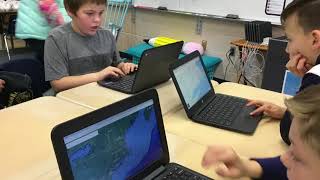
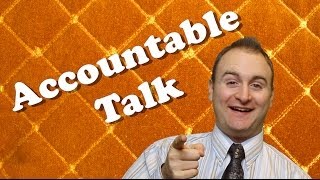















Comments